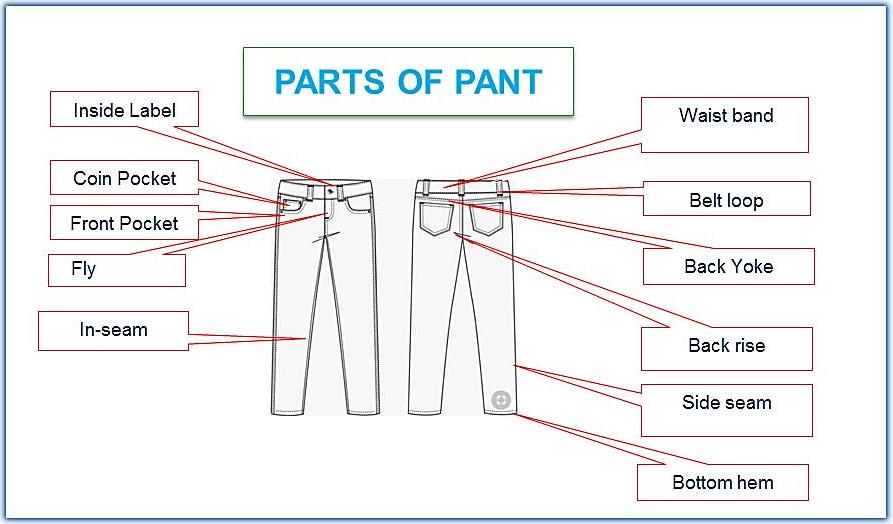Businesses are being pushed to operate more efficiently and productively in today’s environment. It often forces many businesses to find creative ways to cut costs and gain the most efficiency possible. Going paperless can be an easy way for businesses to save money, increase effectiveness, and keep track of important documents. Paper can become bulky, inefficient, and cluttered your space as time goes by. It falls apart, makes a mess, and is environmentally unfriendly.
Therefore, any business should lean towards a paperless environment by adopting more digital tools. These tools can keep records and transfer files, among other functions that would have previously been done by paper. It will help increase productivity and organization by decluttering the office and increasing the security of files as any addition or modification can be tracked.
Here’s a list of some tools that can help you go paperless:
1. Scanning Tools
Scanning tools are great because they allow you to scan anything quickly and easily and save it digitally. Some scanners even have built-in software that allows you to convert documents into searchable PDFs or OCR (optical character recognition) files that can be scanned back into another program later on.
Scanners can also be combined with data capture software to capture and share information across your business securely. These tools ensure that the data is captured correctly. The capture software will validate all the accurate data and identify any missing information to prevent post-scan rework. You won’t need to worry about files cluttering your office with the scanning tools. Every record will be stored digitally.
2. Digital Communication Platforms
Digital communication platforms are becoming more popular. They allow you to send messages and documents to customers, partners, suppliers, and employees securely. And this can be done over the internet or through mobile applications. Some of these platforms can facilitate video calls and voice calls between people who are using them.
Moreover, these platforms can also facilitate a collaborative working environment, especially in today’s world where people have embraced remote working. All your workers can have a single point where they can hold meetings, share ideas, or interact like they would in a normal office. The digital communications platform can be as simple as an email or as complex as an enterprise social network. It’s often a combination of both.
3. Cloud-Based Document Management System
Cloud-based document management systems enable businesses to store, track and share documents in a secure environment. These systems are usually subscription-based, but there are some free options available. The tools allow users to access all their files from any computer with an internet connection. It also allows collaboration in real-time and, in turn, increases productivity by eliminating the need for manual approvals and movements of documents.
Cloud-based systems are secure because they don’t require any software installed on your computer or server. You can limit the people who have access to some of the sensitive information in your company. Another advantage of a cloud-based systems is that you can track who accessed, modified, deleted, or added a document, increasing transparency within your ranks.
4. eSignature Tools
Electronic signature (eSignature) is an electronic process of signing documents using a digital signature. The digital signature can sign any document, including a contract or a payment request. It’s attached to an email, contract, or another type of document. It lets the receiver know that the sender has sent that specific document with their unique identity and consent. A digital signature also allows verification of when the document was created, who created it, and when it was sent.
Another benefit of electronic signatures is that they reduce paper waste by eliminating the need for hard copies of contracts, invoices, and other business documents. In addition, they can help businesses speed up operations by reducing processing time for paperwork in transit between departments or employees.

5. Accounting Tools
You can start going paperless by setting up a few key accounting tools. These will allow you to track financial information online instead of storing paper documents.
Here are some of the most common accounting tools:
- Invoicing Software. It makes it easy to keep track of all invoices sent and received by your business. You can also use it to send out professional-looking invoices that include all the information your customers need — like payment terms and due dates — without typing everything out manually each time.
- Expense Reporting Software. It’s another great tool for going paperless because it allows employees to submit expense reports electronically instead of submitting them manually or via fax machine. You don’t have to worry about lost receipts or reports arriving late.
Conclusion
Going paperless has many benefits and is definitely worth the work. It will free up a ton of space and prepare your business for the future. Each tool above offers its unique benefits, so make sure to explore them all fully before deciding which could work in your line of work. With the right tools, your paperless journey will be a success.