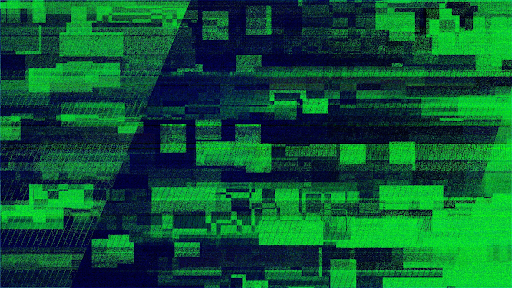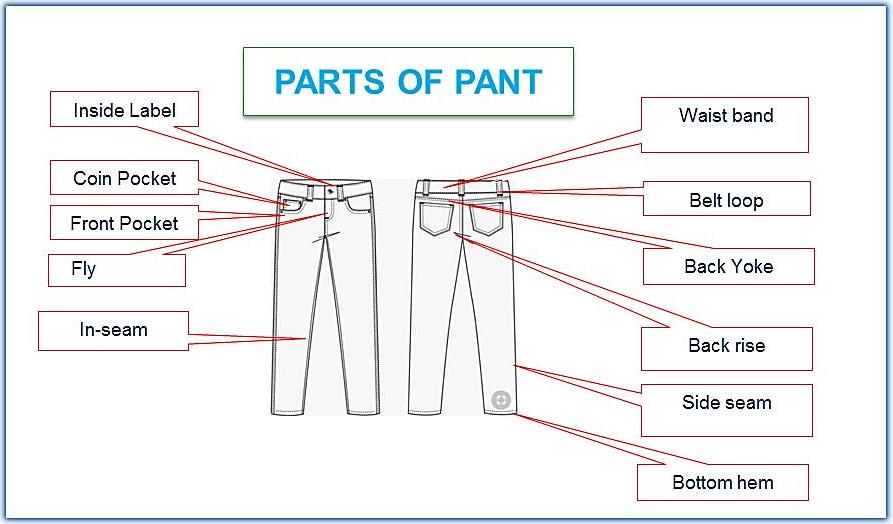95% of American households will have a computer by 2022. Most people use their computers daily to browse the internet and complete tasks like banking and bill pay. And, countless millions use a computer for work every single day.
We’ve come to depend on our laptop and desktop computers. So when we encounter a computer glitch, that stops our precious devices from working, we experience serious problems.
Computer problems can slow down your computer or stop certain functions altogether. Unless you know how to troubleshoot computer problems, you might not be able to complete your job, send important messages, watch your favorite shows, or share your latest status update.
Are you wondering how to fix your computer, even if you aren’t tech-savvy? Read on below to learn how to fix many of the common problems people face every day.
Types of Computers
Before searching for a solution to your problems, understand that different types of computer models will have different problems and as a result, different solutions.
The main thing to keep in mind is the operating system (OS). Most people use a computer that is either powered by Microsoft Windows or Apple. These are two very different systems.
When a solution to a common problem is presented, there is often a way to implement the solution on both systems, but the process will be a little different. Ensure you are implementing the solution intended for your operating system.
Restart Your Computer
You’d be surprised at how many people don’t do this when they encounter an issue. Whether people use a laptop or a desktop computer, they almost never turn the computer off. People will just put their computer in sleep mode when they aren’t using it.
But computers need to be turned off on a regular basis. When you shut a computer off, all the software applications are closed, computer functions cease, and the memory in the RAM is cleared.
When you restart your computer, it will be operating with fresh, clear RAM. RAM is your computer’s active memory. If it isn’t cleared on a regular basis, it will get bogged down, and your computer will run slowly.
Whatever type of problem you experience, the first step you should take is turning your computer completely off.
Clear Your Cache
Many people mistake a browser issue for a computer issue. Internet browsers are software applications. For most people, this is the most common application used on a computer.
Browsers can experience issues from time to time, in large part due to cookies. Cookies are files that your browser saves and remembers, so that the next time you load a particular website, it can load faster.
The problem is that sometimes a web page is updated between visits. Your browser’s cache (the stored files) will then load the old version of a web page, and prevent you from seeing new information by clicking a new button.
Certain functions on the page might not work at all, due to a clogged cache. So if you notice an issue with a website, the first thing you should do is clear your browser’s cache.
This essentially acts like restarting your computer, but specifically for your internet browser.
The process of clearing your cache will depend on the browser, such as Google Chrome, Apple Safari, or Firefox. Generally, you’ll navigate to your browser’s history, and find an option to clear your browsing data. The most important thing to clear is cached images and files, though you can clear cookies and search history as well.
Check for Malware
One of the most common issues for true computer glitches is malware. Malware is “malicious software” that is injected into your computer without you knowing.
This often happens when you download unsafe files or open unsafe emails. Files make their way onto your computer and start hogging up resources. It can even spy on sensitive information, which is how hackers can steal information like passwords.
If your computer runs very slow, or if certain functions don’t work at all, you might be infected. Use a software application designed for finding and removing malware on your operating system. Your computer probably has a program built in to help with this.
Free Up Space
Computers can slow down and stop working if the storage space is completely filled. To make your computer run better, try deleting any unnecessary files.
Remove unneeded apps, empty your trash bin, and move images, videos, and other files to an external storage device or software program like Dropbox.
Install the Latest Updates
Your computer should receive regular operating system updates. Sometimes these happen automatically, while other times you need to initiate them. Make sure these are installed right away to ensure maximum performance and to prevent vulnerabilities that could lead to glitches.
Problems at Work
Businesses will often have dozens, if not hundreds of computers in their facility for their employees. All of these computers will experience issues at some point or another.
It’s not a matter of if, but when. Along with computer issues, you’re going to experience issues with your website, the software you use on a regular basis, and your internet network.
All of this can be a huge hassle for business owners to manage. And many businesses are too small to hire an in-house IT department. In these instances, this is when to bring on third-party IT services.
IT companies will ensure your business is always connected and always functional. They can take steps to prevent future issues and downtime from taking place.
With businesses increasingly depending on computers, the internet, and interconnectivity, IT services are a must-have for success in the 21st century. They pay for themselves time and time.
Learn to Fix a Computer Glitch Yourself
No one wants to deal with a computer glitch, but we all will at some point. Since we are all dependent on computers, it pays to get familiar with the common issues and the common solutions that computers face.
You don’t need to be an engineer to keep your computer in good working order.
Looking for other helpful articles like this? Visit our blog now to keep reading.